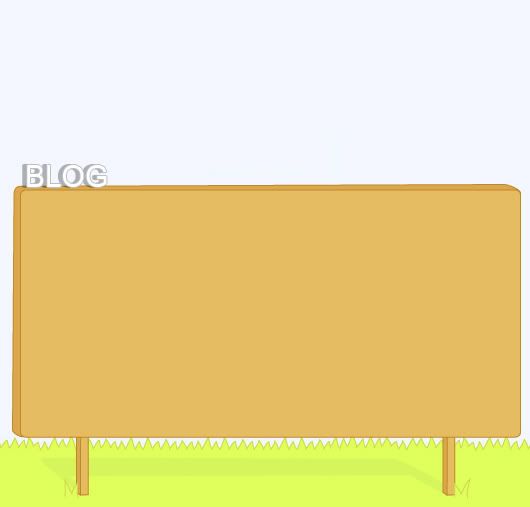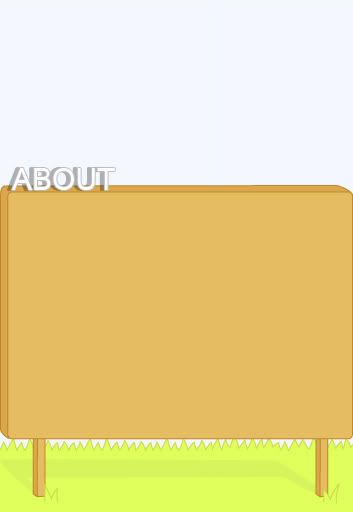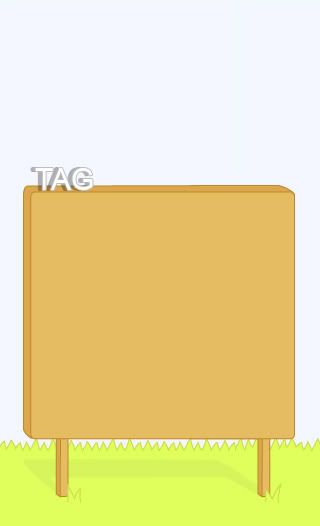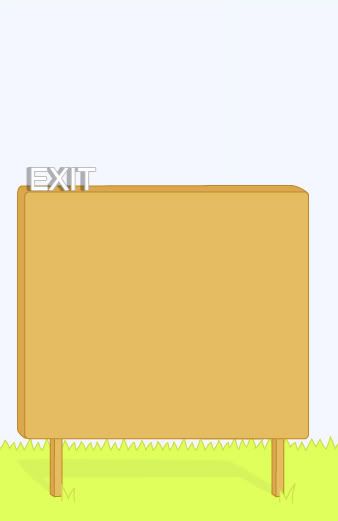Wednesday, April 23, 2008
Was talking about printing in central library when doing revision today. I think especially with the examinations just around the corner, everyone is busy printing their lecture notes, revision notes and even readings that they have not managed to print out to read during term time. As a result, you will always see a long queue at the central library print station there.
With not much time to waste as you are tight on your revision schedule, having to wait for a super long time for your print job to be done by 1 of the 3 printers is definitely not something to be welcomed at all. Just some things which you can take note to save some time and to save yourself from getting highly irritated or frustrated from waiting just because of a wrong move. ;)
- Queue up! Haha, like duh. :P
- While queuing up, squint at the screen which shows the amount of print jobs for each printer then aga aga aim for the printer which has the least files. Important thing to take note: watch out for PDF files, they take super long to load and print!!!
- When it is your turn to process the print jobs, quick quick slot your cashcard swiftly into the slot and select whatever you need to print.
- Before you select the printer, watch the status of each of the printers, do not be deceived by the colours. Green is the best as it means no job, if not yellow which means low. Do not choose yellow over green! I did that before, low print job does not beat zero print job! ;)
- Another thing to see before you click on the printer, look at the size of the documents which each printer has to print. Courtesy of Michelle, there will be a line in small print that reads the details. KB smaller than MB ya? do not blur blur go think the other way then you can have a fun time waiting liao.
Yep yep, I have come to the end of the 1st and last lecture for PR1101E, hope we do not need to wait for uneccessarily long time while printing in central library anymore! ^0^
9:58 PM